Mp4 Is Audio Or Video
elan
Sep 22, 2025 · 6 min read
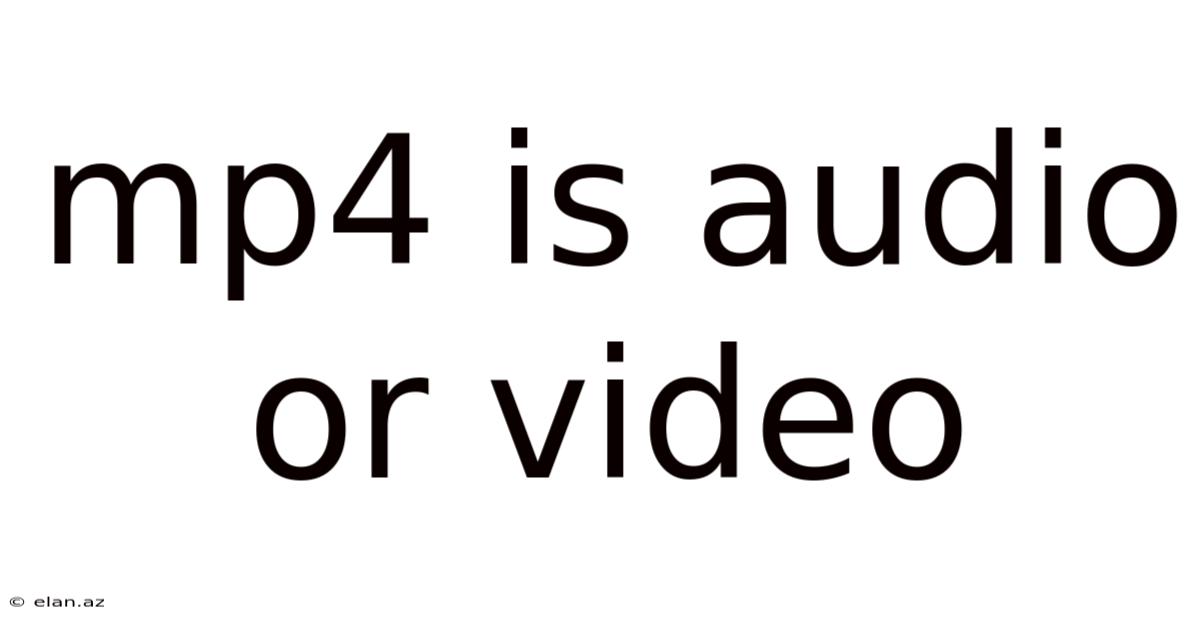
Table of Contents
MP4: A Deep Dive into Audio, Video, and Everything In Between
The seemingly simple question, "Is MP4 audio or video?", reveals a surprisingly complex answer. While MP4 files are most commonly associated with video, the reality is far more nuanced. This comprehensive guide will explore the MP4 container format, its capabilities, and its relationship with both audio and video data, clarifying common misconceptions and providing a deeper understanding of this ubiquitous file type.
Introduction: Understanding the MP4 Container
The key to understanding MP4 lies in recognizing its nature as a container format. Think of it like a digital box. This box doesn't inherently contain anything specific; instead, it can hold various types of digital media, including video, audio, subtitles, and even metadata. The MP4 format, officially known as MPEG-4 Part 14, is defined by the Moving Picture Experts Group (MPEG). It's a highly versatile standard supporting a wide range of codecs, which are the algorithms that compress and decompress the actual audio and video data. This flexibility allows for significant variation in the content of MP4 files, explaining why you can find everything from short clips to feature-length movies in this format.
The Role of Codecs: The Engine Behind MP4 Files
Codecs are crucial in determining the content of an MP4 file. A codec is the software or hardware that compresses the raw audio or video data into a smaller, more manageable file size for storage and transmission, and then decompresses it for playback. Different codecs offer various levels of compression, resulting in varying file sizes and quality. An MP4 file can contain multiple streams of data, each using a different codec.
For video, common codecs found within MP4 containers include:
- H.264 (AVC): A widely adopted and efficient codec offering a good balance between compression and quality. This is frequently used in online videos and many commercially produced films.
- H.265 (HEVC): A more recent codec providing even higher compression efficiency than H.264, resulting in smaller file sizes for the same quality or higher quality for the same file size. However, it requires more processing power to encode and decode.
- VP9: A royalty-free codec developed by Google, offering similar performance to H.265 in some applications.
- MPEG-4 Part 2: An older codec still found in some older MP4 files, but generally less efficient than more modern alternatives.
For audio, some common codecs used within MP4 containers include:
- AAC (Advanced Audio Coding): A widely used, high-quality codec offering a good balance of compression and audio fidelity. It's a common choice for music and other audio-focused MP4 files.
- MP3: Although associated with its own file extension (.mp3), MP3 audio data can be contained within an MP4 file.
- AC-3 (Dolby Digital): Often used for surround sound in movies and TV shows.
- PCM (Pulse-Code Modulation): A lossless format which preserves all the original audio data, resulting in high quality but large file sizes. It is often found in professional recordings.
MP4: Video-centric, but Not Exclusively
While the vast majority of MP4 files contain both video and audio streams, the format's flexibility means it's not limited to this combination. An MP4 file could contain:
- Only video: Imagine a silent film clip or a screen recording without any accompanying audio. The MP4 container perfectly handles this scenario.
- Only audio: An MP4 file could easily hold only an AAC or MP3 audio track, effectively serving as an alternative to an .mp3 file. This is less common but entirely possible.
- Video, audio, and subtitles: This is a very common application, allowing users to select their preferred subtitle language or format.
- Video, audio, and metadata: Metadata like chapter markers, artist information (for music videos), and other descriptive information can all be embedded within the MP4 container.
The Practical Implications: What Does It Mean for You?
Understanding the MP4 container's versatility is crucial for several reasons:
-
File Compatibility: When dealing with MP4 files, remember that the file extension only indicates the container. The actual codec used for audio and video determines playback compatibility. A device or software capable of playing one MP4 file might not be able to play another, simply because they use different codecs.
-
File Size Management: Choosing the right codec during the creation of an MP4 file is vital for optimizing file size and quality. Higher compression codecs will create smaller files but might lead to some quality loss. Lossless codecs, on the other hand, preserve all data but result in much larger file sizes.
-
Troubleshooting Playback Issues: If an MP4 file isn't playing correctly, the problem may not be with the MP4 container itself, but with the lack of support for the specific codecs used within the file. Updating your media player software or installing appropriate codecs might resolve the issue.
Common Misconceptions about MP4 Files
Several misunderstandings frequently surround MP4 files:
-
MP4 is only for video: This is incorrect. As discussed extensively, the MP4 container is versatile enough to hold audio only, audio and video, and various other data streams.
-
All MP4 files are the same: This is false. The codecs used within an MP4 file greatly influence its quality, file size, and compatibility. Two MP4 files, both containing video and audio, could have vastly different characteristics due to differences in codecs.
-
MP4 is a codec: This is also inaccurate. MP4 is a container, while codecs are the algorithms that handle compression and decompression of the actual media data within the container.
Frequently Asked Questions (FAQ)
-
Q: Can I convert an MP3 file to MP4? A: Yes. You can use various software applications to encapsulate the MP3 audio data within an MP4 container. The resulting file will only contain audio.
-
Q: Can I convert an MP4 video to a smaller size? A: Yes, you can re-encode the video using a different, more efficient codec. However, this usually comes at the cost of some quality loss.
-
Q: Why won't my device play this MP4 file? A: Your device might not support the specific codecs used within the MP4 file. Check your device's specifications, update your software, or try a different media player.
-
Q: Is MP4 a good format for archiving video? A: While MP4 is a widely compatible format, it is not always ideal for archiving. Lossless compression formats offer better preservation of quality over time, although they result in much larger files.
Conclusion: The Versatility of the MP4 Container
The question of whether MP4 is audio or video is ultimately too simplistic. MP4 is best understood as a highly flexible container capable of holding various types of digital media, including audio and video data. Its versatility, combined with the wide range of supported codecs, makes it one of the most ubiquitous and popular file formats for digital media distribution and storage. Understanding the role of codecs and the distinctions between containers and codecs is critical for effectively managing and utilizing MP4 files. Choosing the right codec during the creation of an MP4 file is key to balancing file size, quality, and compatibility across various devices and software players. Therefore, appreciating the full potential of MP4 requires understanding its flexible nature and the technologies that underpin its functionality.
Latest Posts
Latest Posts
-
Expansion Of 1 1 X
Sep 22, 2025
-
Un Heritage Sites In India
Sep 22, 2025
-
Things That Rhyme With Long
Sep 22, 2025
-
Example Of A Thermosetting Plastic
Sep 22, 2025
-
Type Crossword Clue 3 Letters
Sep 22, 2025
Related Post
Thank you for visiting our website which covers about Mp4 Is Audio Or Video . We hope the information provided has been useful to you. Feel free to contact us if you have any questions or need further assistance. See you next time and don't miss to bookmark.